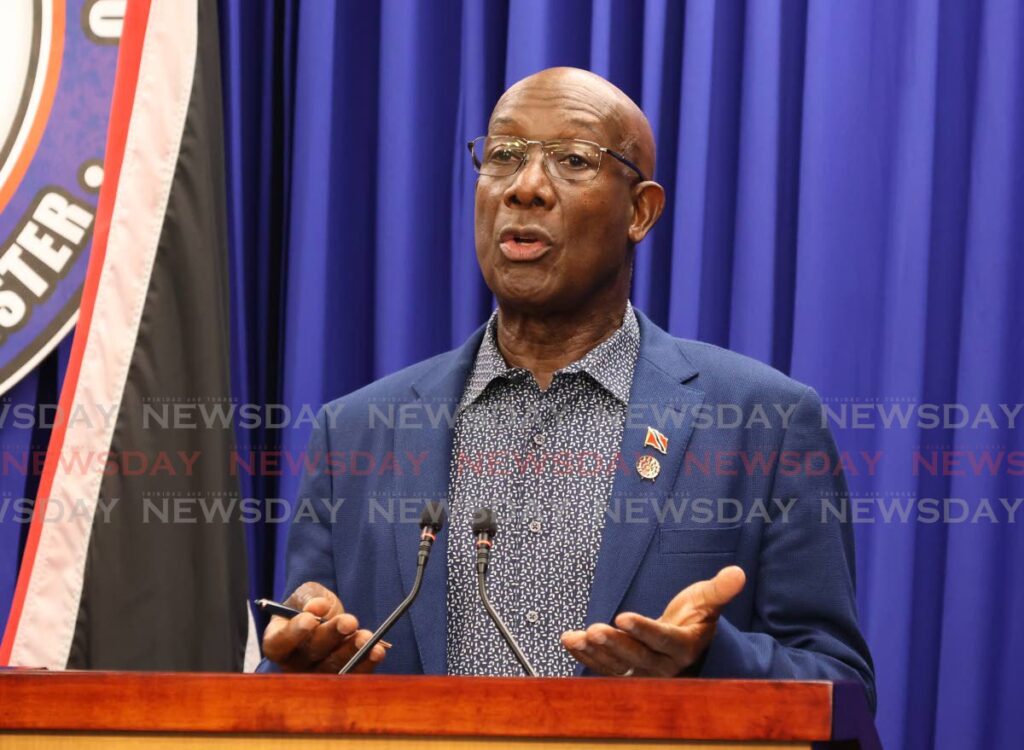The most useful tech I own
Written by Mark Lyndersay on December 30, 2024
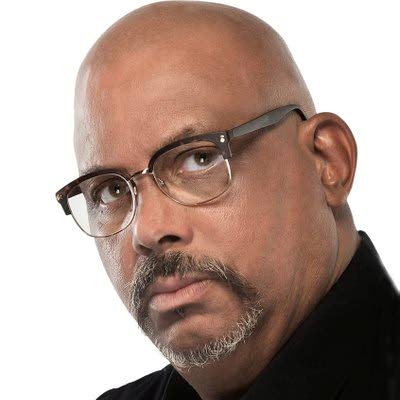
BitDepth#1491
Mark Lyndersay
THERE ARE two kinds of new-car buyers. Those who want to feel a communion with their new vehicle, ensuring that its style and backstory align with their own aspirations, and those who read and compare specifications, comparing them with elaborate spreadsheets.
When it comes to technology, I’m a little bit of both. I won’t normally consider an item that is genuinely and unforgivably ugly, but the specifications and features of a purchase weigh heavily in my decisions.
As we come to the end of a new year, these are the devices that turned out to be truly good ideas and ended up both earning their keep and seem set to keep doing so.
Speakers. The oldest bit of technology in my workspace is a 40-year-old pair of Aurex speakers. This kind of speaker generally isn’t made any more. Heavy, solid and blessed with a flat response that I can shape with software equalisation to taste.
They also aren’t the sort of speakers you can just plug into a computer. In a lockdown project, I brought them back into service with a small amplifier, yards of carefully routed speaker wire, and a bit of carefully applied spray paint.
The other speaker system is a 5.1 Logitech X540 (five speakers, one subwoofer) that’s been in continuous use for almost 20 years. My computer doesn’t deliver a native 5.1 audio signal, so over the years I’ve used external decoder units to get the surround sound it’s capable of.
This is another kind of speaker system that isn’t offered widely on the market. The 5.1 and 7.1 systems available today are either sketchy, don’t have wall-mountable satellite speakers, or are intimidatingly expensive.
The contenders for a replacement would be among speaker systems from Edifer, Kanto and AudioEngine that pair excellent bookshelf-style speakers with an optional subwoofer to fatten their sound response.
Input devices. Keyboards are a huge part of my computing life. I’ve rejected laptops because I didn’t like their keyboard feel and suffered through owning others because the keyboard just never felt right.
Most of my writing now gets done on an external keyboard attached to a laptop. I learned to type on an old mechanical typewriter and then at speed on an IBM Selectric, so in a fit of sentiment I initially chose a Keychron K2, a 75 per cent mechanical keyboard with the chunky keys I remembered from the Selectric.
I’ve since switched to a low-profile Keychron K13 Pro, a ten-keyless keyboard with a number pad that supports online key remapping.
The keyboard action is similar to the K2, but the half-height keys create a more even line from my forearm to my knuckles, important for reducing wrist stress.
After flirting with cheap copies of premium mice, I’ve invested closer to the top of the line with the Logitech MX 3s and the Razer Basilisk X – the mice sit close to each other and needed to be different in both look and touch.
Both sport high optical sensor tracking rates, programmable buttons, and have long battery life. I do not cuss my cursor controllers any more.
Printer. It would be great if we could finally do away with printers, but decades after the promised paperless office, they are still needed.
I’m well into my fourth year of using the Canon G7020 printer and that’s better than most inkjet printers I have ever managed in my experience. The G7020 is an ink tank printer, which doesn’t use replaceable cartridges. It’s refilled by bottles of ink that flow into sizeable ink wells.
It hasn’t been perfect. The printer should stay on continuously, and it really needs to print at least one page a week (the built-in test page will do) to keep the nozzles clear.
It’s possible to do a deep clean when they get clogged, and while the process gulps ink to do so, it isn’t the financial punishment it can be with cartridge-based printers.
The refill ink bottles are cheap, and the scanner is adequate, but neither scans nor prints are premium photo quality. The rear feed tray is also unnecessarily fussy to set up.
As with every all-in-one printer, each feature is acceptable while determinedly avoiding being best in class.
It’s been slow going for a cost-effective entry in the printer market. You pay more for the printer upfront, but save over time with dramatically lower ink costs. But the business model is slowly catching on, and even curmudgeonly HP is now offering an ink tank printer in its line-up.
Mark Lyndersay is the editor of technewstt.com. An expanded version of this column can be found there
The post The most useful tech I own appeared first on Trinidad and Tobago Newsday.